Quick tips
Calendaring
Delegation
Shared mailboxes
To add or remove users to or from a shared mailbox, the owner must submit a request to add/remove users to askit@yorku.ca. The request must include the Passport York username of each user being added/removed.
If you already have requested access a shared mailbox, you can view it by following the steps listed here.
- A shared mailbox is a term for a secondary account. These accounts are typically accessed by multiple people.
- Users who are granted access to a shared mailbox will see the shared account below their primary account when they log in to Outlook.
The table below explains the differences between Primary and Secondary accounts:
| Account Features | Primary Account (Personal Email) | Secondary Account (Shared Mailbox) |
| Login directly to O365 | Yes (Passport York authenticated) | No (users with permissions can access the shared mail via their personal account. Must be on O365) |
| Mailbox size | 100 GB | 50 GB |
| Archive mail (no quota) | Yes | No |
| Granting access | User can delegate access to other users | User must submit a ticket requesting access |
| Delegation features | Users can provide folder-level access, and granular calendar access (view/edit access) | Only users with full access permissions can provide shared mailboxes multi-level or granular access to folders and calendars |
| Send As / Send on Behalf of | Yes | Yes |
| Auto-reply | Can be set by primary users | Can be set by primary users through the Outlook Web App |
| Forwarding | Yes | Yes |
| Group membership | Can be added as a member to all group types | Can be added as a member of a distribution list but not a security group |
| Accessible via Mobile Client | Yes. Can be accessed via IOS/Android client, and can have multiple accounts attached | Can be accessed via IOS/Android client, and can have multiple accounts attached |
| Outlook desktop configuration impact | Yes. If multiple accounts are configured, may become temporarily unstable | Yes. During the adding process, the Outlook client freezes temporarily. Normal function will restore automatically shortly after |
| Mail sent from account | By default, stored in the user’s personal Sent Folder, but by request (via ticket) sent mail can be stored in a delegate’s sent folder | By default, sent mail is stored in the sender’s personal Sent Folder, but by request (via ticket) sent mail can be stored in the shared mailbox’s sent folder |
| IMAP access | Yes | No |
| Account Type | Requires a PY account associated with the owner | A secondary account is generally used by a department or for a course |
| Granted York Services | Yes | Central Web and Shared Mailbox services only |
For instructions on setting an automatic reply for a shared mailbox, click here!
- Windows Desktop: To add a shared mailbox using the Windows Outlook desktop client, click here!
- Mac Desktop: To add a shared mailbox using the Mac Outlook desktop client, click here!
- Web: To add a shared mailbox using the Outlook web client, click here!
- Mobile: To add a shared mailbox using the Outlook mobile app, click here!